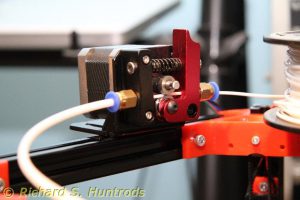Two days ago I came upstairs and Linda said “why does my computer say ‘restarting windows’?”. Good question. It shouldn’t be rebooting at 10pm on it’s own!
I watched it reboot, then fail to an error screen. The screen wanted me to run ‘Windows Repair’. OK. I’m game. It’s late and I wanna get ready for bed. So I accept the suggestion and windows repair starts doing it’s thing… and blue screens. Access violation. Uh-oh. I’ve seen this before. I power off and then on, and of course windows complains, but I tell it to start windows normally. It tries but can’t get to the log-in screen; the hard drive light is just on solid.
I try a few more times and get the same result. In the past this means “hard drive dying a horrible death”. I see things are warm, so let the whole machine cool to stone cold. This allows things to fire up to normal windows log-on, and I quickly save Linda’s critical files to the main server. Just as I’m finishing up, the drive craters again (a windows dll is corrupt, it says). Machine’s toast, so turn it off.
TIME FOR A NEW COMPUTER FOR LINDA.
…
First we check the flyers, then online. Seems there’s a small HP desktop for just over $300. The next best is over $400. Laptops range from $400 to over $1000. Apple products start well over $1000 and up.
We decide that unless you really need a laptop, there’s no point paying for a screen and all the space compression (and heat dissipation requirements). Besides, something in a small case is something I can get into to upgrade/fix as needed.
So after a fairly quick but exhaustive search, the $300 HP desktop is the clear winner by at least $100 over any competition.
Next day (Friday = yesterday) I run into town and buy it. I decline the extended warranty and take it home. It’s well packed and comes with a compact keyboard and nice optical mouse. It’s not fancy; outputs include HDMI, VGA, speakers, 2xUSB2, 2xUSB3 and RJ45 (1000T). Inputs include microphone and memory card reader, plus DVD reader/writer. All in a box about 12in by 10in by 3in. It sits on the floor by Linda’s desk in the space occupied by the older dead computer.
I plugin the power supply, monitor, new keyboard and mouse and turn it on. After a brief start-up sequence, the HP assistant comes on and starts talking to me. I follow along and soon the PC is almost set up and running.
I say almost, because in spite of the fact I have DHCP set up on my home router/modem, the new PC doesn’t get the proper IP credentials and so cannot connect to the internet. Strange.
Still, I use static IP on my computers (and DHCP on devices) so I figure out where to modify network settings, set up my static IP and now the internet works fine.
The one big change to this new computer is that it runs Windows 10 (home edition). I’ve never tried Win 10. I did try Win 8 when it came out and rejected it as clunky and dumb. However, Windows 10 has learned from that early failure and is now quite a decent operating system. It still suffers from “Microsoft Knows Best” syndrom, meaning it’s almost impossible to configure or customize ANYTHING without a trip to google for a ‘how to’, but even that’s not too difficult.
The biggest problem with the new PC is that the old web camera (Microsoft Lifecam 1000) won’t run on Windows 10. Ever. They never updated the driver and there is nothing that can be done (I tried and tried all the suggestions… no good). So I quickly ordered a new Lifecam 3000 for cheap off the internet and it should be here next week.
I did find a microphone lying around (from a surround sound system) and it allows skype to work until the new web cam arrives.
Otherwise the overall change was not horribly painful, with one exception. I even managed to get Linda’s saved emails back off the server, so nothing really lost.
*The one painful exception is the dreaded LOCK SCREEN. Microsoft has deemed this “thing” mandatory and has even crippled all the past work arounds to defeat it. I tried them all: special registry setting (defeated) and rename the lock screen app (defeated). Finally the only thing that worked was to disable main PC sleep mode. It still shuts off the screen and powers down the disk drive, but sleep was the one thing that would trigger lock screen no matter what else one did. Good grief Microsoft!
That said, why not go back to an Apple product? Linda has had a small PC (died from heat), then a Mac laptop (died from heat and bad battery), and then this last small PC (probably died from heat). So why not go back to a Mac?
Simple. COST. Even the cheapest Mac is many times more expensive than this $300 PC. Simply put, for internet and email, the Mac simply cannot compete on price.
So Windows 10 is now here in the house. It’s not too bad. 🙂
**footnote: about the “died from heat”. Linda’s machines live in the main level, on a desk in front of south-facing windows. Even with blinds, it gets hot there in the summer. Everything gets hot there, even if protected. The problem with all 3 machines is they were small form factor, and that means heat dissipation is critical as everything is mashed up inside a tiny case. Eventually, even with frequent cleaning, they will suffer heat stroke. I think it’s inevitable for the tiny form factor.