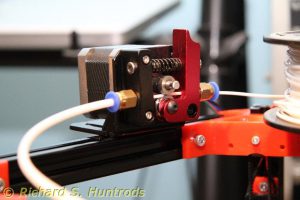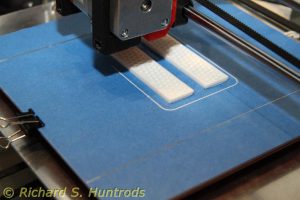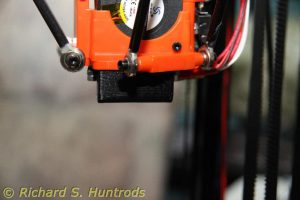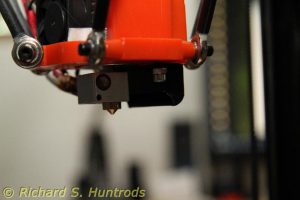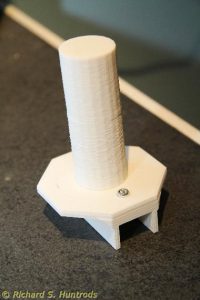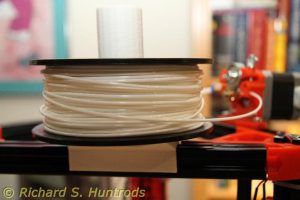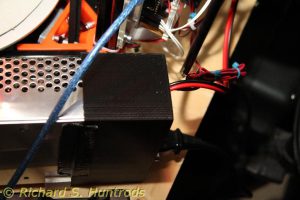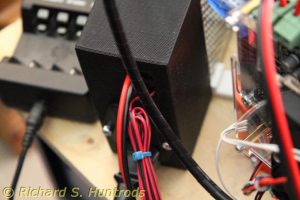As mentioned in a previous post, it became necessary to create my own design for the underwater housing lens focus gear as nothing available was the correct size. After some measurements and paper modelling, I needed to create a software model that I could print.
Enter the CAD software. There are a number of programs available, ranging from free to ouch. I restricted my initial examination to free, as I hate spending money when I don’t even know if something will do what I need. While there are trial copies, the learning curve for most CAD software is just steep enough that don’t want to spend time learning something that may not be up to the task.
There were a lot of recommendations for Autodesk’s 123-Desigh program, but all attempts to find it took me to an Autodesk site for Tinkercad. This is a free program that’s 100% browser based. Nothing is downloaded to the PC, and all design files reside in “the cloud” under an Autodesk account.
I tried the intro tutorials, and it seemed pretty easy to use. So easy, in fact, that I had a first rough design done after less than 20 min. More experimentation and I managed to destroy that design – there seems no way to abandon unwanted work. It wants to save whatever you do no matter what. The problem is that while there are many levels of undo, there weren’t enough to rescue my design.
I started over and found it even easier the second time. 10min and I had the same design. Refinements and additions were easy, so I have to say the program Tinkercad is excellent for simple CAD work. Tinkercad will save the design as a printable file (STL) on the PC, but there is no way to save design files locally.
And… I really hate not being able to save my work on my PC. So back to google for more options. The second program is related – it’s Autodesk’s Fusion 360, also highly rated. It’s more complex than Tinkercad, offering many more features. However, without even a tutorial I was able to bang out the same design using Fusion 360 in about 20 min. One nice feature is that it bevels edges of holes, meaning that it’s design doesn’t have undercuts in my work the way Tinkercad’s design did. This in turn means slic3r does not have to add support structures to the design in order to print it. That’s a saving in print time and object cleanup once printed.
Fusion 360 also offers a way to save the design as a STL (design) file to the PC, as well as export a DXF (autocad drafting model) file via an on-line link or a proprietary model file (F3D), which is a bonus.
So Tinkercad is simple but works, and Fusion 360 is more complex and powerful and also works. Both save printer files (STL) but only Fusion 360 will save a model file on the local PC.
Finally, I looked at Creation’s Sketchup. There’s a free version, and a Pro version. They also highlight the fact that the Pro version is free to academics, so I had to get that. After losing the registration email in the university’s spam filter for a while, I was able to download and register the program.
I have only started to work with Sketchup Pro, and will report more in the future. After viewing the initial tutorial videos, I’d say it looks pretty promising, but will know more as I use it.
Finally, the elephant in the room. Blender. Everyone raves about blender. It’s the default ‘go to’ CAD program. Except… it’s not. It’s a program designed for 3D design, especially for artwork and animation (gaming). It’s good for 3D modelling for printing, but the learning curve is almost vertical.
I’ve had it on my PC since I started the final build on my printer, and even after multiple tutorials and attempts at using it, I’m nowhere, and have given up. It’s just too much program for what I require, and that just doesn’t justify the huge learning curve. It doesn’t help that almost every activity has an unconventional keystroke or mouse procedure to access it. It’s like the music software Finale back in early Mac days – really excellent but you have to be totally dedicated to it in order to learn and use it. And these days, that’s not me.